
The Maryland Public Policy Institute
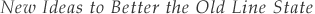
AUGUST 4, 2010
![]() E-MAIL THIS
E-MAIL THIS
![]() PRINTER FRIENDLY
PRINTER FRIENDLY
![]()
Having trouble running the application? Try these troubleshooting tips:
To load this application, your Internet browser must be running the latest version of Java. To see if your version is up-to-date, and to download the latest Java version (for free), click here.
Also, your browser must enable Java and Javascript. You can check for and enable both in your browser's internet options.
Please note that this application uses pop-up windows in two instances, and for the full experience your browser should allow pop-ups on this page.
If you are using Internet Explorer 8 or have difficulty with this application in Internet Explorer, you must enable Compatibility View. In your browser, go to Tools --> Compatibility View Settings and select the option to "Display all websites in Compatibility View".
This application does not work properly in Opera 10.50 and above. Currently, the only way to view this site in Opera is to revert to version 10.10 or below. Click here to download an earlier version of Opera.